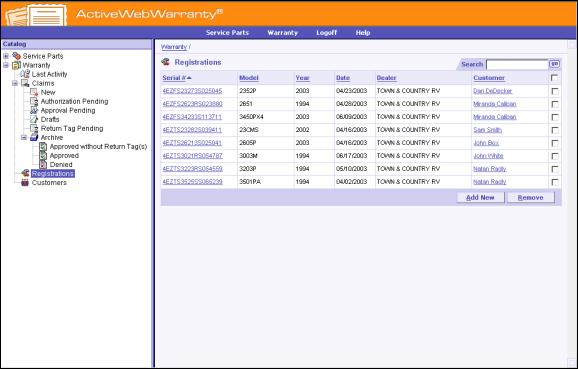
ActiveWeb Warranty allows you to submit production registrations directly over a web browser. To start the process of submitting a new registration form, go to the tree-structure and click the node “Registrations”.
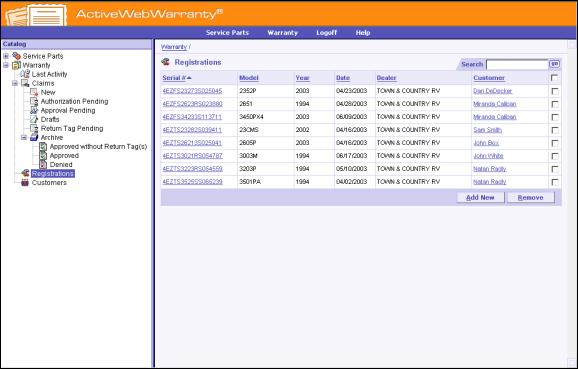
All registrations will appear. Click “Add New” button in the right hand corner of the screen and get new registration form.

The new button will display the Warranty Registration screen.
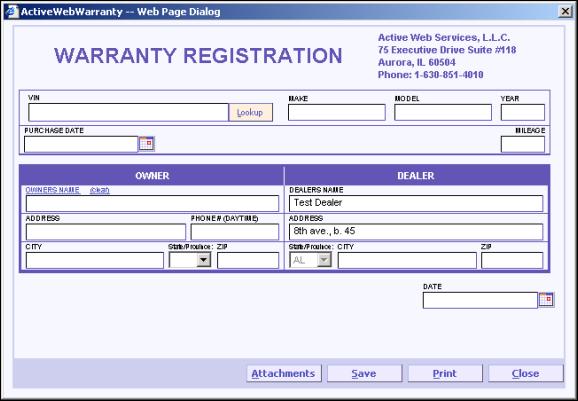
Enter the Serial Number or VIN of the product that you are looking to register. Click the Lookup button.
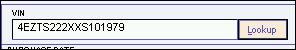
Based on your Serial Number or VIN, the system will display the Make, Model and Model Year that corresponds to it.

Enter in the Purchase date of the product. You can enter in the information by manually typing in the date in the text box or clicking on the calendar icon.
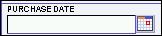
Clicking on the calendar icon will display a calendar. You can use the arrows at the top of the calendar to scroll through different months and years. To select a date, click on the individual number in the month.

This will populate the date in the date text box.
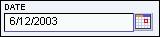
To enter in the mileage, click in the mileage text box and type in the applicable mileage.

If the customer is a new customer, you need to manually type in the customer’s information into each of the Owner fields on the screen. The Owner fields include Name, Address, City, State, and Zip Code.

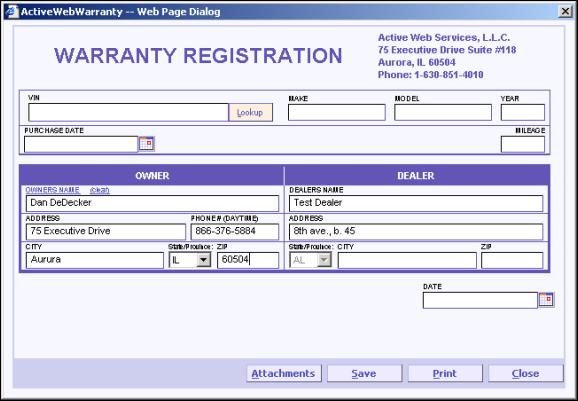
If the customer is an existing customer, click on the hyperlinked “OWNER’S NAME” button.

The system will display a list of existing customers. From this list, you can select an existing customer by clicking the check box in the far right hand corner and clicking the ok button.
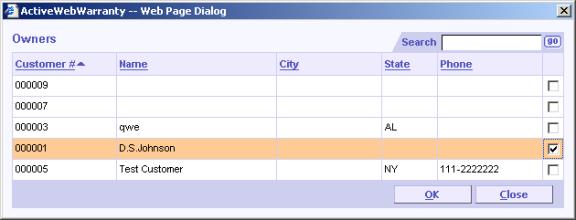
Finally, you need to enter in the date of the claim and click the save button.
Certain companies require attachments be submitted with a claim. In order to send an attachment, you must first click the save button.

After you have saved the registration, click the attachments button.

Enter in the name of the attachment. In addition, you have the option of entering in a description.
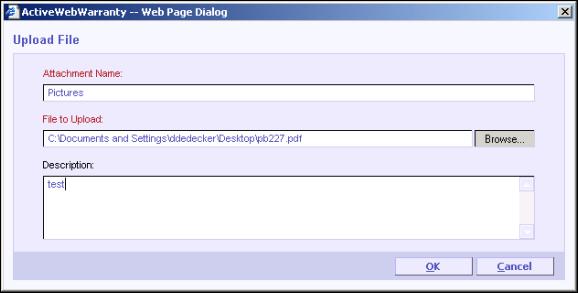
Click the browser button.
From your computer or network, locate the file that you wish to upload. Select the file by clicking on it and clicking Open.
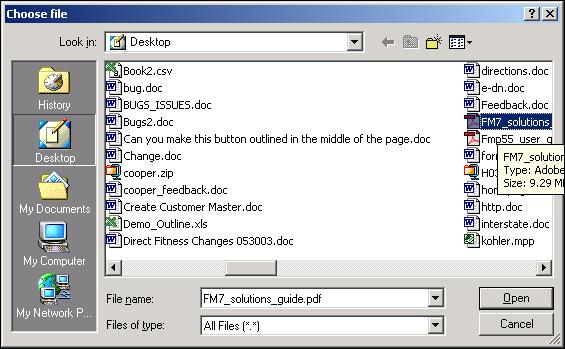
Click the save button to complete the process.